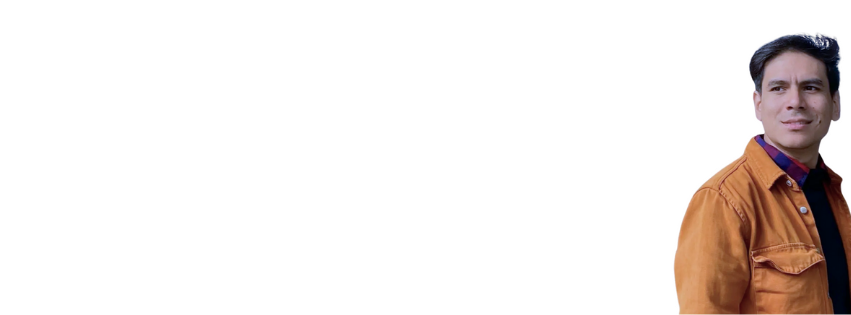DIY WEBSITE AUDIT FOR BUSINESSES LACKING CUSTOMERS
FIX YOUR ONLINE VISIBILITY
WITH Scale In Peace Checklist
If you are lacking customers today, the first step is to fix your online visibility so people can find you from the web. This free checklist should help you be more visible online!
Estimation: non-tech people can do this in 3h of workload (1h for technical people). I offer as well to do it together over a consulting session.
Scale In Peace Checklist ↓
1. Start the video instructions
2. Copy-paste the content of this checklist to a text or note document
3. Tick or strikethrough or comment on each checklist item
If you face any issue or have questions in this process, contact us.
1. Test your website conversion process:
⇒ You are going to try to BUY a product or BOOK a service from your website (can also be done from your social media)
[ ] Count in how many clics, page and steps is this possible?
(the faster, shorter, easier… the better! You can ask a “random person” to do this for you, so they give you an outsider’s perspective)
[ ] What are the information I see? Are they all accurate and useful
[ ] What are the information I need to see but can’t find?
[ ] Reproduce this from ANY platform you use online: tiktok, facebook, etc.
2. Test the visibility:
[ ] Type your business or brand name on a Browser in Private navigation:
(It’s obvious that no one actually search for your “business name”, they search for what they need. And your business should appear on these results. But this test is a good way to know if when we search for YOU we find YOU ;))
[ ] Your website is first result or on the first page
[ ] Your Google Maps link shows
[ ] Videos of your YouTube shows
[ ] Images of your website shows
[ ] Type in google: “site:[your-website-url]” and look at the results:
(These results are all your published pages online. In other words, it shows WHAT GOOGLE SEE about your website)
[ ] Write down how many pages appear
(is it accurate? should you un-publish some?)
[ ] Look at the titles and descriptions of your results
(these are called “meta data” and a web developer or web designer knows how to edit and improve these. Ask yourself if it is appealing, explicity, correct? You are going to really put some efforts to make correct titles and descriptions so that Google understands what your website is about and shows it to the right people)
[ ] Add your website to a Google Search Console account
=> https://search.google.com/search-console/about / Google Search Console allows you to clearly see what is correct or not with your pages. For example, it might tell you that you have people clicking on some pages to enter your website, but they find a “404 error”. It creates a feeling of frustration and misunderstanding in your visitors head. So they will likely leave the site and move on to the next website.
So, if you register to Google Search Console, you are able to review and understand what to fix for your online visiblity.
[ ] Type in the URL bar: [your-website-url]/sitemap.xml
A sitemap is like a table of content of your website pages. If you have one this is a good start! In means Google “bots” can find it, read it and understand how your pages are organised and find what your website is about.
[ ] Are the pages all clearly organised and up to date? Are the links clear and accurate?
3. Test the performance:
[ ] Paste your website URL into “PageSpeed Insights” to look into your different scores:
=> https://pagespeed.web.dev/
[ ] Analyse your score on PageSpeed.
It needs to show only GREEN scores. If it’s not green, you can ask someone to tell you want is wrong and quote how much it would cost to fix. Pagespeed Insights shows two types of scores: on mobile and desktop. It is important to understand that mobiles are as important as desktops because people might land from your social media > to your website. And industry standards today clearly state that mobile devices are representing 50% compared to desktop devices.
4. Setup analytical tools
[ ] Setup (if not done already) a Google Analytics account.
=> check if you actually have it installed here: https://tagassistant.google.com/
Google actually has a great onboarding process now to know how to add their “Google Analytic Tag” to your website so you can start collecting data on: how visitors are arriving to your website, data on their demographics and how they engage and behave inside your website.
Google Analytics is a powerful and essential tool for scaling your business. This will be a tool your team can use to have more visiblity over your visitors and make better strategical decisions. Here are two example:
– You want to know how people enter and how they leave your website. This way you can improve your content, make it perfect for them so they don’t want to leave before purchasing or interracting with your brand, products,…
– You want to know which platform brings you traffic: is it from google search results, from Facebook, from other partner websites? That way you can allocate the right amount of budget and efforts to keep growing your traffic.
[ ] Setup (if not done already) a Facebook Pixel
=> https://developers.facebook.com/docs/meta-pixel/support/pixel-helper/
A Facebook pixel is allows to share information with Facebook about your website visitors. This way, you can do “remarketing” campaigns. A remarketing campaign is a Facebook ad shown to your previous website visitor on their Facebook.
5. Harmonise visually all your online platforms:
You want to ensure you are easily recognized and make visitors used to seeing you with the same colors, shapes, type of images… it’s related to your branding: how people percieve your company and all its communications.
[ ] You are using the same profile picture
(should be your logo)
[ ] The same cover image
(should contain your slogan or a promise, a happy client or eye-catching photo of your solution/product). Just a note here: the more platforms… the hardeous to maintain. Small businesses don’t need to be posting everywhere everyday. But you want at least to have a profile in as many platforms as possible and content that is “branded” to be easily recognized.
[ ] The same description on all platforms with the following info:
[ ] What you do
[ ] How does it makes people life better
[ ] How to buy
[ ] Contact details
[ ] The same link: redirecting to your website
6. Test the authenticity & credibilility
To stand out on the internet, but in real life it applies too… you don’t necessarily to do crazy efforts. Being yourself and showing proof of your results might be enough.
[ ] The last social media post is from this week
(this month… ok. This means you are still active and existing: people can contact you with peace of mind)
[ ] The last review is from this month
(You might not yet dare to ask people to review online. But are you trusting a restaurant if their last review is 3 months ago or if they have 4 reviews per year? When your visitors look at your online reviews, they just want to see: what the few last customer said, what the one start review says and how you respond and your score/number of reviews.)
[ ] The pages and profiles have at least 500 likes
(This is a minimum, unless you are starting, as long as you are active it should give trust)
[ ] The likes or reactions on posts are at least 1-5% of your followers
(otherwise people will think you bought fake followers and that’s not “real”.)
[ ] You have collected 100 reviews
(depends how long time ago you are existing but this should be a good number to be among the most trustworthy businesses… it’s a good start.)
Okay, Assuming you fix everything... then what?
You are ready to grow your traffic and start optimising your conversion (sales!). Is it going to take time? Yes, and it should. As a business owner, that’s what you should be spending your time on: growing revenues, finding new clients and growing the business.
If you don’t have time to do this today, there is a systemic problem in your operations or in your day-to-day life. I can also help you to fix this.